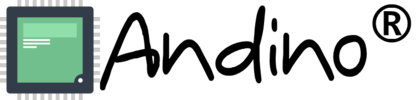Raspberry Pi Compute Module 4
with CM4 IO Board
The Raspberry Pi Compute Module 4 can be used on Andino boards via the CM4 IO Board, which adapts the CM4 to the same form factor as a Raspberry Pi, which allows installation in the same cases as the standard Raspberry Pi models. It also provides IO options that are not present on a standard Raspberry Pi 4.